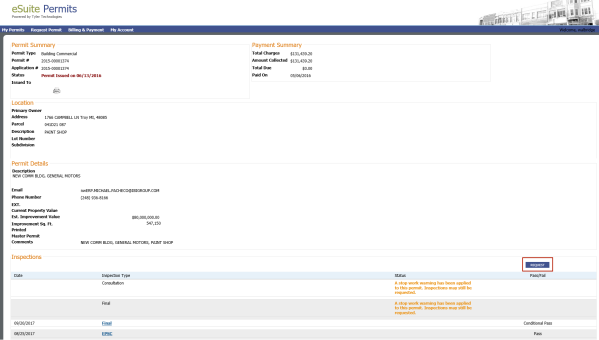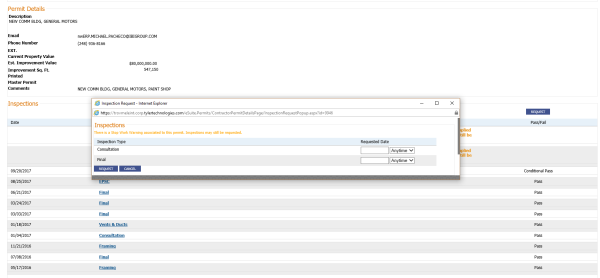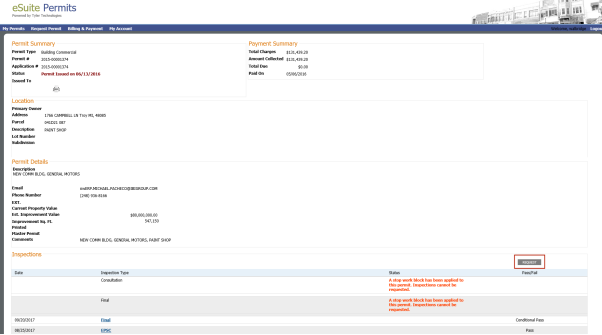Request Inspections
ePermits > Permit Number > Inspections Grid
To simplify the process of requesting inspections from the ![]() Inspections grid, a REQUEST button has been added to the top of the Pass/Fail column.
Inspections grid, a REQUEST button has been added to the top of the Pass/Fail column.
Clicking this button opens an ![]() Inspections dialog containing a grid of all inspections available to be requested, with fields for requesting inspection dates and general times.
Inspections dialog containing a grid of all inspections available to be requested, with fields for requesting inspection dates and general times.
Once you have made your selections, click the REQUEST button at the bottom of the dialog grid. The dialog closes, and the requested inspections appear at the bottom of the ePermits Inspections grid with CANCEL REQUEST buttons available for canceling the requests.
If a contractor has a ![]() stop work assigned to a business, the REQUEST button is disabled.
stop work assigned to a business, the REQUEST button is disabled.